Page 1 of 1
Channel marks are missing in Masterchart
Posted: 21 Sep 2021, 09:01
by ABC
Sometimes (not always) the channel marks are not shown in Masterchart. Multiple refreshes (clicking refresh button on the top middle of the Masterchart) solve the problem and show them. But it is not convinient, as you can't predict if everything is shown or not.
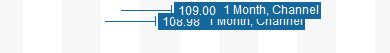
- Channels.png (2.15 KiB) Viewed 69780 times
Re: Channel marks are missing in Masterchart
Posted: 21 Sep 2021, 09:41
by Christian
Sounds like layers are on or off.
Can you check it, if the layers are set to visible?
Re: Channel marks are missing in Masterchart
Posted: 21 Sep 2021, 11:39
by ABC
Not sure, how to do it, Christian...
Re: Channel marks are missing in Masterchart
Posted: 22 Sep 2021, 10:00
by ABC
How can I show everything (get rid of the layers) on masterchart?
Re: Channel marks are missing in Masterchart
Posted: 24 Sep 2021, 08:50
by Christian
Check the Layers panel, like for any other chart.
Are the foreground / background layers set to visible?
Re: Channel marks are missing in Masterchart
Posted: 21 Oct 2021, 19:47
by ABC
It happened to me again today: I mentioned that one (older) channel was not present in masterchart, inspite of the fact that I refreshed masterchart recently. Other marks were present. I refreshed masterchart again and it appeared. I checked the layers and they were both set to visible.
Re: Channel marks are missing in Masterchart
Posted: 12 Nov 2021, 21:44
by Christian
Closing, seems to be fixed